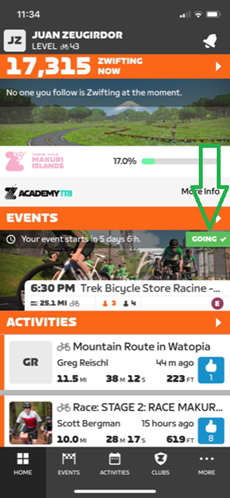How to sign up for Zwift Trek Bicycle Store Racine Ride
The Zwift companion app must be downloaded on your device in order to have access to join rides. Open app and follow these steps
- In home page of app, select “clubs” at bottom of page
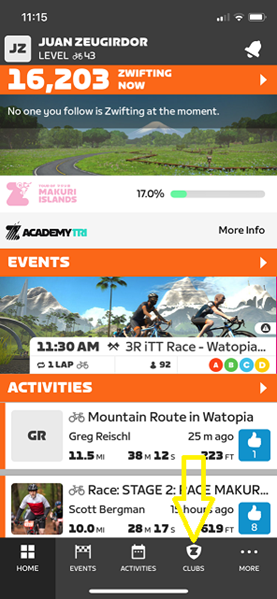
- On club’s page, under “My Clubs", select “Trek Bicycle Store Racine”
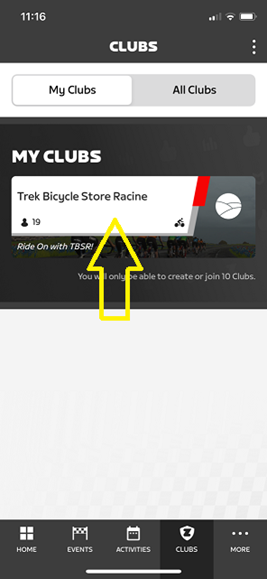
- Scroll through “Club Events” and select desired ride
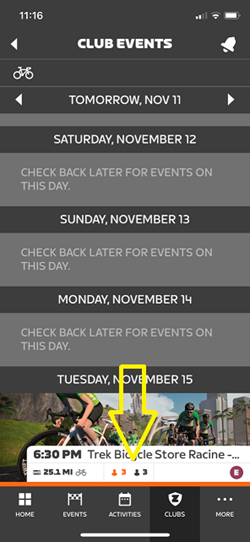
- Tap the plus icon to join or sign up for this event
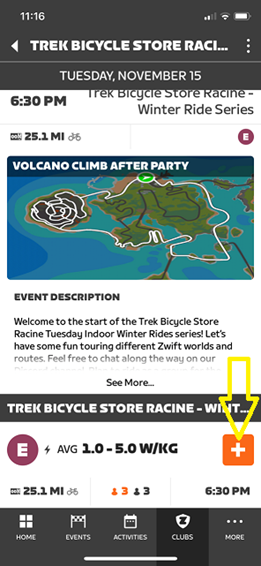
- A pop up will appear asking if and how you want a reminder or add to your calendar. Once selected options, hit “save”. Pop up will disappear and a green check will confirm you’ve been added to the ride.
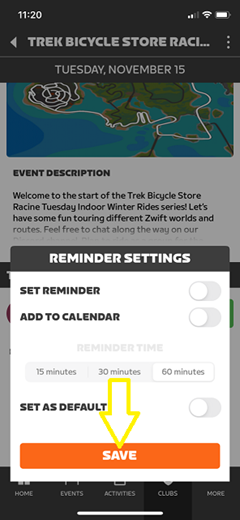
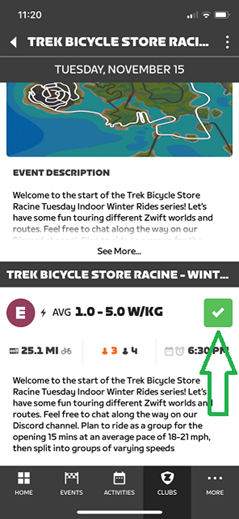
- Go to home screen and selected ride should appear under “Events” with a green “Going”